PNG transparente en Internet Explorer 6
Existen varias soluciones para tratar de solucionar este gran problema del IE6, una de ellas es incorporar en la página HTML (dentro de head) el siguiente código:
<!--[if lt IE 7]>
<script language="JavaScript">
function PNG_loader() {
for(var i=0; i<document.images.length; i++) {
var img = document.images[i];
var imgName = img.src.toUpperCase();
if (imgName.substring(imgName.length-3, imgName.length) == "PNG") {
var imgID = (img.id) ? "id='" + img.id + "' " : "";
var imgClass = (img.className) ? "class='" + img.className + "' " : "";
var imgTitle = (img.title) ? "title='" + img.title + "' " : "title='" + img.alt + "' ";
var imgStyle = "display:inline-block;" + img.style.cssText;
if (img.align == "left") imgStyle += "float:left;";
if (img.align == "right") imgStyle += "float:right;";
if (img.parentElement.href) imgStyle += "cursor:hand;";
var strNewHTML = "<span " + imgID + imgClass + imgTitle
+ " style=\"" + "width:" + img.width + "px; height:" + img.height + "px;" + imgStyle + ";"
+ "filter:progid:DXImageTransform.Microsoft.AlphaImageLoader"
+ "(src=\'" + img.src + "\', sizingMethod='scale');\"></span>";
img.outerHTML = strNewHTML;
i--;
}
}
}
window.attachEvent("onload", PNG_loader);
</script>
<![endif]-->
Nota: A veces puede tener efectos secundarios y descolocar algún elemento cercano a las imágenes ya que cambia la etiqueta img por span...
Más información:
http://homepage.ntlworld.com/bobosola/pnghowto.htm


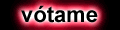

1 comentario:
Muy buen aporte, me funcionó perfectamente, muchas gracias...
Publicar un comentario